Instant JPEG from RAW
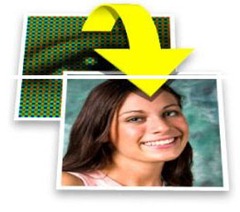 You may or may not know that RAW files contain a hidden Jpeg files embedded within the RAW data. You see it when you review your images on the cameras LCD screen, which is all well and good, but why would you want to retrieve it?
You may or may not know that RAW files contain a hidden Jpeg files embedded within the RAW data. You see it when you review your images on the cameras LCD screen, which is all well and good, but why would you want to retrieve it?
Well if, like me, you need a quick way to turn a folder full of RAW images in to useable files for a client (on any non Photoshop user), then batch processing in Lightroom 3 is a painfully slow way to go. Trust me I know…
Step forward “Instant JPEG from RAW”. This free Windows/MAC program allows me to access and create JPEGS from a single RAW or an entire folder simply by right clicking and hitting Instant JPEG from RAW.
It’s super quick (think 60 seconds for around 500 images) and best of all it’s free. Just fill in the form at http://michaeltapesdesign.com/instant-jpeg-from-raw.html and they’ll email you the link instantly. I’m not sure how I managed to work without it.





A great bit of software thanks for sharing with everyone, keep up the good work
Well there you go, another demonstration of the Hoey generosity!
Thanks Gavin.
Thanks Gavin, this really is a great piece of software. Sometimes I don’t like to shoot raw because of the workload to process ‘average’ shots.
This now means that I can continue shooting raw and fully process the important shots and convert to jpeg the rest very easily.
Cheers
thnx gavin. its exactly what i needed.
and also want to thank you for all the video lessions… its great to have someone who really explain things right..
im from holland, and new to the photography, but i learn a lot from you…cheers
Thank you, Gavin! Appreciate all the time and effort you are putting into all this great information and links. Keep up the great work from a friend in Southern California!!
I’m pretty new to photoshop and your tutorials are very helpful… Thanks for sharing 😀
Thanks!!!!! I’m pleasantly impressed with the speed of the process, it really finish in an instant!
Thanks, Gavin. A handy tool for busy people (aren’t we all)?
Gavin, thank you so much for this info.
I didn’t know for that hidden JPG in RAW.
I usually forget to switch from RAW to JPG when shot my family pictures, and when we come home I stacked when my daughter or wife ask to put pictures at Facebook. Now I am saved.
Thank you … 🙂