Paper Texture – Friday Freebie
We have a small collection of old books in our house which is slowly growing. Each one has aged differently and most have some wonderful textures hidden inside, which means I’m never short of photo inspiration. This weeks Friday freebie is a combination of two pages which gives a brilliant vintage feel when added to a photo.
Full download instructions are below but you can also Click Here To Download the Paper Texture

This texture works best when blended with photos that have plenty of light colours, so that’ll be skies or in this case a light coloured wall. In the photo above I used the Overlay blending mode but you can get great results with multiply and even Divide mode too. Just try them all and see what works.
As always, if you create a photo using the Friday Freebie then let me (and everyone else) know by leaving the link in the comments below.
Usage rules
The image is copyright Gavin Hoey 2014. Use is limited to any personal but non-commercial purposes. Please share the Friday Freebie by linking back to this page. Do not redistribute the original image without my permission.
Download instructions
Click the link https://www.dropbox.com/s/9vozzrhjv99xuzo/FF-Book-Texture.zip to take you to the Dropbox download page (no sign up is needed)
1. Click the Download button
2. Save the template to your hard drive
3. Unzip the file
4. Open in Photoshop or Photoshop Elements
5. Paste on to your photo
6. Resize (CTRL+T) and change the Layer Blending mode as needed.
No support is provided with the Friday Freebies. If you need help Google or YouTube the question and you’ll almost certainly find the answer ![]()


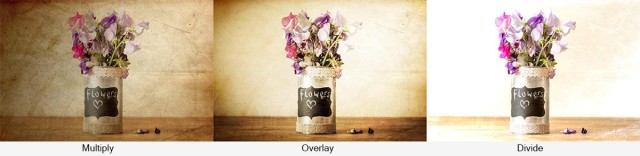











Thank you for the Friday freebee. Greets from Belgium
http://i1372.photobucket.com/albums/ag323/baryychampion11/OldPrisonCameraTexture_zpsdbc5ca15.jpg
G’day Gavin.
Thank you for this texture, it is great for giving pictures that “museum” look. I certainly will use this often. It is only fitting that I should use it on a photo of an old prison camera. Lots of atmosphere.
Thanks
Barry from Tassie
Hi Gavin, thanks for another great freebie!
https://www.flickr.com/photos/88409432@N06/14527971046/
Cheers Pete
thanks for it, here is my picture
https://www.facebook.com/photo.php?fbid=10204425796590174&set=a.10203086692113399.1073741833.1388990277&type=1&theater
Hi Gavin
Not sure why but every time I try to download the files I get a bizarre word document. Help would be greatly appreciated, thanks