How to make a DSLR time-laspe
A few years ago I made a video about shooting a time-lapse sequence with a DSLR and then making a video from the images. Most of the information is still as valid today as it was in 2011 but it’s amazing haw fast technology changes the way we shoot and edit. Back then very few cameras had a built in intervalometer and you needed a custom made slideshow preset for Lightroom if you wanted to create the time-lapse video in your photo editing software.
Skip forward 3 years and although my Canon DSLR’s still don’t have timelaspse out of the box I can use my smart phone to control my camera and take the photos. Plus Photoshop CS6 and CC can both create video from stills in just a few clicks of the mouse.
Can’t see the video? Click here http://youtu.be/J5Bwpm8_5XM
Equipment used in this video (Links to Adorama)


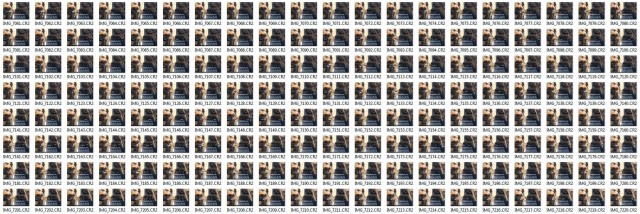














G’day Gavin.
Thank you, I am inspired! The process in CS6 is something which I have never even thought about, but I will now. I have a device called a CamRanger whereby I can set my Nikon d800e up on a tripod and control most major functions except zoom from my iPad wirelessly some distance away…..great for wildlife. It also will serve as an intervalometer but up to now I have not used that function. Now you have shown me what to do in Photoshop, I will give it a go at my earliest convenience. Thank you for the tutorial, much appreciated.
Barry from Tasmania
I can’t get it to work like you say in my CS6.
G’day Gavin.
Having been inspired, I put the whole process to the test this morning on a busy intersection in the middle of Hobart. The whole creation worked just as you said it would in CS6. The only break I had from your sequence was that, because of the huge image file size that my d800e generates I had to do the “Free Transform” bit just after I brought in the images as I was only seeing about a quarter of the frame. I don’t know where Theresa had trouble? For me it worked like a treat, the next time I will try three second intervals, five second intervals at street level is a little too jerky. Excellent process very much appreciated, thank you very much
Barry from Tassie
Great! I usually use this: http://www.videostudiopro.com/en/pages/time-lapse-video/ to make Time Lapse videos and I find it very easy to use . Photoshop is a bit complicated to use it is better for photo editing than for videos. Anyway , very nice job 🙂