Painted Border – Creative Lightroom Episode 2
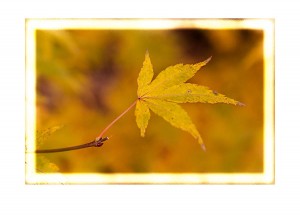 In the second episode of Creative Lightroom, I have a great border technique which looks amazing especially on pictures with smooth tones at the edges. That means it’s perfect on pictures with blue skies or defocused backgrounds… just like this one.
In the second episode of Creative Lightroom, I have a great border technique which looks amazing especially on pictures with smooth tones at the edges. That means it’s perfect on pictures with blue skies or defocused backgrounds… just like this one.
This is a really quick and simple technique that works with all versions of Lightroom including the latest and greatest version, Lightroom 5.
At the end of the video where I show a quick way to increse the white space around the outside in the Print module but watch carefully, blink and you’ll miss it.
It’s worth mentioning that if you’re a Photoshop user rather then Lightroom user then remember EVERYTHING I show in the video is the same as Adobe Camera RAW in Photoshop CS4, Cs5, CS6 and Photoshop CC.
Can’t see the video? Click here: http://www.youtube.com/watch?v=CcfYL-sUDFI











Thanks Gavin, again nice to see this done in Lightroom
Hiya Gavin Thank you for the tutorial great as ever, I have a question in regard to the monitor that you are using. This is kind of off topic so please forgive me. I am in need of a new monitor and I have been looking at View Sonic which I think you are using so I was wondering if you could give me your opinion on the view sonic at all I have also been looking at Dell Ultrasharp IPS just in case you have any knowledge of that. My budget is limited so I am not able to look at the higher end monitors but I felt that these two monitors were with in my price range. Thank you for any advise that you may be able to offer in advance. Cheers Gavin
I’m no expert on monitors although I’ve used enough of them to spot a bad one. IPS monitors are the way to go avoid TN panels at all costs.
Best thing to do is use some sort of screen calibration tool whatever screen you use.
Thank you Gavin I think you are right about the IPS from what I have been reading, so I will do some more research I do have an I1 Xrite calibrator that is how I know that this monitor that I am using is not up to scratch as you know you sort of get used to looking at your screen and all seems fine it is only when you come to calibrate the monitor you find out other wise. Anyway mate thanks for taking the time to reply I am sure you are very busy. When I have made my choice on what monitor to have I will let you know how, why, and if I am happy with my final choice.
Thanks, Gavin. I’m only 3 months into using Lightroom but I find your tutorials helpful and easy to understand.
Cheers!
Thank you Gavin! Greetings from Hungary 🙂
http://500px.com/photo/41335628
Thank you for another brilliant video Gavin. I love how you think ‘outside the box’ for different ways of using the tools in Lightroom. Looking forward to the next Creative Lightroom !
Thanks for starting these Lightroom tutorials, Gavin! Loved this one.