Magazine Page Action ~ Friday Freebie
Ever fancied seeing your work featured in a magazine? Silly question. Every photographer I know would be flattered, honoured or excited to see their photos in print. Well sadly I can’t make that happen for you but here’s the next best thing.
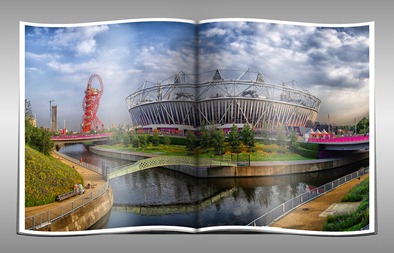 As with all actions the strength of the effect will vary according to the number of pixels in the image but this one gives great results with pretty much any sized photo. You’ll need a copy of Photoshop (CS3 or later). This action makes use of warping in Free Transform. It’s a powerful tool but sadly it’s not part of Elements and as a result this action will not work for Elements users.
As with all actions the strength of the effect will vary according to the number of pixels in the image but this one gives great results with pretty much any sized photo. You’ll need a copy of Photoshop (CS3 or later). This action makes use of warping in Free Transform. It’s a powerful tool but sadly it’s not part of Elements and as a result this action will not work for Elements users.
The action is fully self contained which means you don’t need to do anything other then click the play button. It also makes a copy of your photo (called Magazine Page) so your original image will remain untouched.
You can download the action from here www.gavtrain.com/free/magazine-effect.zip
Usual rules apply. The action is copyright Gavin Hoey 2012. You may use it for personal, non-commercial purposes only and please do not redistribute without permission. Thank you and enjoy ![]()





super cool action……great job Gav…..
Wow
I’m not able to use the action, the play button is greyed out.
Photoshop (CS4)
Sounds like you’re trying to play the action set. Twirl it down, click the action and you’ll be able to play it 🙂
3,6,7,10,11,12,14,17, 18, 21 – december.. I’m watching you from long time.. sometimes longing two weeks for new article; this month you have spoiled us.. and I feel that this article is not the last in 2012. Thankyou for all and I wish you a 2013 full of achievements! Greetings from Romania!
Hi Gavin, I think the action only works in PS “english” version, doesn’t work in spanish 🙁
Salud from Barcelona.
Jan
Ok, for other lenguages solved. Option 1 (ugly solution): add 4 stops in the action in the appropriate places and change the name of the “capa 1” by “Layer 1” (spanish case) “capa 2” and “capa 3” and “Layer 3 copia” by “Layer 3 copy”.
Option 2 (smart solution): same before but recording it in the same action just in the rigth place instead of stops.
Thank you for the action Gavin
Jan Aymerich
http://www.janaymerich.com
Barcelona – Spain
My trial:
https://www.facebook.com/photo.php?fbid=10200148036961599&set=a.3928815896782.176828.1171247858&type=1&theater
Thank you so much, Gavin. I appreciate so much all the tutorials you put on youtube, plus, all these freebies. Thanks again.
Rohan
(India)
Excellent Action ,thanks for the download
How fun! Love this action. Thanks, Gavin…..
How this can be done in cs5..thinks GAVIN..!
Your wonderful Gavin! Thank you for all your expertise and this action.
mmmmm Not gettingit at all, I have downloaded it, but have no idea where the download is in CS4 🙁
Thank you very much Sir Gavin. I like all your videos that’s why I came here to your website and I thank you also for these freebies. I am learning a lot from you. I am a beginner photographer.
a big thanks for the video tutorials and Freebie Fridays … I had a quick play with the action and triptych template … a little more experimenting needed, but liking the results so far http://www.flickr.com/photos/7wishes/8480712456/
Hi I’m unable to get any of the actions working. I can’t find a play button? Am I missing something obvious?
how do i install the action?
Google those exact words and you’ll find the answer.
Amazing! Where did you learn all this? I want to be a wizard like you for Photos! I am impressed.
Thank you for the tutorial videos and freebies. I am creating a portfolio right now for myself for when I get out of the military service. I will be sure to give you all credit if I am to use any of you textures or actions. When I am done, I will send you some of my examples. Thanks again!
Greetings from the United States of America
I really like your magazine action. I would like to know if there is a way to have two different images on the lay out? In other words a picture on each side. I use Photoshop cs6. I had been trying to get the effect your action creates before i found it. I got the idea from a car commercial on television. thanks for all the freebies and greeting from the USA.
A strange thing has just occurred with this action. When I first started using it, the program would run automatically. Today it keeps bring up different thing I have to act on. Am i missing setting something?
Charles, AKA Catman, From SOUTH USA.
Thank you Gavin. This is a wonderful action and I have used it with great success on a number of occasions since downloading it. I wish that I was not such a computer dunce and knew how to make links so I could share the things I create with you like so many others. All very inspiring and creative…..thanks again.
Barry in Tasmania.
Thank you Gavin fort this really great action. I have used it a few times since downloading it with great success. Iwish that I was not such a computer dunce and knew how to create links so I could join in showing what I have done like so many others. Many thanks again for all you have done, your tutorials are an inspiration.
Barry in Tasmania.