Exposure Compensation ~ Basics
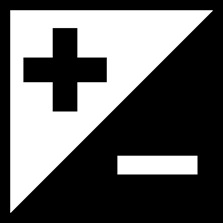 In my book there are two fundamentals to what makes a photo good or bad and they are proper focus and a perfect exposure. Get either of these things wrong and you’re fighting an up hill battle from the off.
In my book there are two fundamentals to what makes a photo good or bad and they are proper focus and a perfect exposure. Get either of these things wrong and you’re fighting an up hill battle from the off.
In this post I’ll look at exposure compensation which allows you to override the camera’s suggested exposure and make your image lighter or darker as you require. Although the name may vary a bit, almost all cameras have this function. You’re looking for a button that has a half white, half black square and has the plus minus symbols… Basically something like the image on the right.
Why compensate?
In this modern age of digital everything you may be wondering why the cameras exposure wouldn’t be right all the time. By now some boffin must have figured out a way to get the perfect exposure, right? Well that’s nearly right and every new camera that comes out gets better and better at nailing the exposure but there are two problems. Firstly all metering systems start with the theory that the world (on average) is a mid grey, That’s great most of the time except for the times when it’s not, like when photographing snow or someone wearing black.


The white shell in the centre of the frame has caused a small amount of under exposure.
Dial in +1 stop of exposure compensation and the exposure is correct.
The second problem is exposure is often open to interpretation. A scene where the exposure is biased to highlights will look very different to one where it’s biased to the shadows.
Compensation in action
If you move the exposure compensation to the left you’re adding negative exposure and your photo will be darker. This is great when photographing dark subjects or when you want to capture highlight detail.
Moving exposure compensation to the right makes your photo’s brighter, perfect for photographing light things like snow, sandy beaches and backlit scenes.
When in doubt try taking the photo at a couple of different exposures but always remember once you’re done with exposure compensation reset it to zero.
Fix it in Photoshop
I love Photoshop but fixing exposure in Photoshop isn’t a long term plan you should stick with. Yes I know the RAW format gives you latitude of exposure you don’t get in JPG but adjusting exposure AFTER you’re taken the image will slow your workflow down and degrade the image. Both of these things may be slight but they add up. More over getting the image right in camera helps you to see the photographs not just take them.










A really good and simple explanation to a problem that often confuses those new to photography..
“it takes a genius to make something as simple as possible, but not simpler”
Good work!
Nice and simple, as always. Good job and thanks a lot.
I’ve got a question to ask. I happen to see that in certain occasions my dSLR seems to add “- or +” exp. comp. automatically even though the default is set to “0”. I assume this happens when there is “too much or too less” light out there. My question is whether there is a way to turn this auto-compensation off.
Thanks a lot…
No DSLR I’ve ever used does that. However if I’m in manual mode my Canon cameras will use the exposure compensation scale to show how far from the “correct” exposure I am.
Mr Gavin,
A very good article indeed. But here you got me a bit confused. The same thing can be done by dialing the main command dial to -/+ 1/2,2/3 or 1 etc. and the resulting exposure will yield the same result rather than exposure compensating.
Lenny, If it works as it did for me a few minutes ago, when you go to the link, just to the upper right of the image of the frame, there is an icon of an arrow pinntiog down with a horizontal line under it. It’s right next to the trashcan icon. Click on that arrow pinntiog down and you should be able to download the file.Regards,Patti
You start your sentence with “In my book…”, I thought “great! he’s written a book!”. Of course I now realise it was just a figure of speech.. but not after searching Amazon books. Now I feel real dumb, but in my defence I’ve just woken up from a nightshift.
By the way, when is the book out? 🙂
I think is also worth mentioning and you cannot adjust the exposure compensation in M mode; at least on my Sony DSLT. Cheers for great explanation!