Take & Make ~ Episode 2
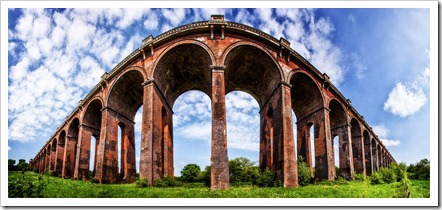 If it’s not the most asked photography question I get, it’s pretty close to the top. So when I was drawing up the initial list of videos I wanted to shoot for Adorama, “How to shoot a decent panorama” was a must.
If it’s not the most asked photography question I get, it’s pretty close to the top. So when I was drawing up the initial list of videos I wanted to shoot for Adorama, “How to shoot a decent panorama” was a must.
In this video I get to visit one of my favourite locations. Balcombe Viaduct (also know as the Ouse Valley viaduct) is a stunning landmark that spans the Sussex countryside. I’ve lost count how many times I’ve been there over the years and no doubt I’ll go back again before too long.





I was there four days ago doing a pano of the Viaduct…make didn’t come out as good as yours though!!
Actually I didnt think to take pictures in vertical way… That was so obvious ! Thanks!
Hi Gavin, as usual it was a great tutorial..But while doing panorama of a sea-shore by following your steps, I was facing a problem: The horizon was not really straight in the panorama.I tried to correct it by straightening the horizons in camera-raw by but didn’t worked. Can you please suggest me what should I do?..Thanks in advance..
If the horizon is bowed then try correcting it with puppet warp (cs5 onwards) or even Liquidy (all versions of CS). If you have CS6 then the new Adaptive Wide Angle filter is the tool of choice. A Google search will bring up lots of tutorials.
Thanks a lot Gavin…It was really helpful…
this was a great video. Two questions.
Was the bowed effect because of how you took the images?
Is there a way it could have been done so it stayed straight.?
Cheers ya’ll