Is it possible to have a small laptop that’s also a tablet and can run Photoshop as well a desktop? Microsoft say yes, so I’m putting its Surface Book laptop to the test.
The Microsoft Surface Book comes in several versions but it’s the i7 version with 16gb of RAM and an Nvidia GPU (graphics card) that should suit photographers the best and is the one I’m looking at here.
What’s in the box?
As well as the Surface Book the box contains the rather nifty Surface Pen, more on that in a bit. There’s a wonderfully tiny power pack with a built in USB charge port (that’s just genius) and that’s about it. Considering the price, I would have liked to have seen a travel case included but sadly that’s an extra. One thing that is also missing is stickers. You won’t find any pointless “Intel Inside” or “Nvidia” stickers here, it’s all refreshingly clean and tidy.
At the time of review, you’ll also a one year subscription to Adobe’s Creative Cloud photography plan (Photoshop, Bridge & Lightroom) with any Surface Book.
Performance
My Surface Book exists purely to be a tool for my photography and as such will spend most of it’s time running Photoshop and Lightroom, so that’s what I’m focusing on.
Sometime back I wrote a Photoshop speed test Action which gives a good indication of everyday Photoshop performance. The Surface Book ran the speed test in a very respectable 38 seconds. However that’s not the end of the story.
Pressing a button on the keyboard generates a satisfying mechanical clunk noise after which the screen can be pulled away from the keyboard. What you’ve then got is a 13” tablet with a duel core i7 processor and 16gb of RAM! What you lose is the Nvidia GPU and most of the battery life which is in the base.
Running the Photoshop speed test again without the Nvidia GPU gave almost identical results which sounds odd until you realise that the speed test doesn’t really stretch the GPU and the onboard Intel Iris 520 is pretty decent in its own right. I’m pretty sure anyone using Premiere Pro will see a marked benefit and as Adobe keeps pushing more and more Photoshop tools to the GPU, the Surface Book Nvidia GPU is likely to make it a bit more future proof.
In real world Photoshop and Lightroom use the Surface Book is up there with the best laptops I’ve used. It’s quick and responsive in a way that makes editing a more fluid experience. OK it’s no desktop gaming powerhouse but I could quite happily edit photos on the Surface Book all day long.
The Screen on the Surface book is excellent. It may be glossy but that doesn’t bother me as my photos looks amazing on contrasty and nicely saturated screen. It’s the first PC I’ve had that’s touch screen and I love that feature. It also looks beautiful thanks to its native 3000 x 2000 pixel resolution and 97% coverage (in my test) of the sRGB colour space. If you prefer Adobe RGB, coverage measured 75%.
The hidpi screen can make Photoshop look impossibly tiny unless you switch to the 200% UI Scaling in Edit-Preferences-Interface. It’s not perfect and I prefer a 150% or 175% scale but they don’t currently exist…. come on Adobe, we need proper scaling!
I should also give a mention to the fan, at full speed the fan is still whisper quiet and most of the time it’s totally silent. It wasn’t until I swapped to my out going laptop that I realised just how irritating a loud laptop fan is!
Special Features
The Surface Book is awash with cool features. Like many laptops the screen is multi touch, a first for me but something I instantly couldn’t live without. As well as being removed it can be re-attached backwards, something I found very useful when tethering.
I’ve never been much of a fan of graphics tablets so I wasn’t expecting to use the Surface Book’s pen but actually I’ve used it a lot. It has 1024 levels of pressure which is plenty sensitive enough for my needs. There’s no obvious lag when drawing and amazingly, I’ve yet to lose it as it sticks to the side of the screen with a powerful magnet. The touch screen has been another surprise hit. In Photoshop pinch to zoom works great and it’s often a much quicker way to work.
Connecting my camera, monitor/projector and SD cards hasn’t caused any issues. There are two full sized USB3 ports and a full sized SD card reader. Cards do stick out, so it’s best to remove them when not needed. I did need to buy a mini display port adaptor in order to hook the Surface Book up to my projector and whilst it worked without any problems it would have been nice to have an adaptor included in the box.
On a positive note, the battery life in the real world holds up well. I’ve done several workshops running just on the battery and haven’t once had stress about finding a power outlet.
Downsides?
The Surface Book has worked out very well for me but it’s not perfect, nothing is. With most of the hardware in the screen, the Surface Book has been a bit top heavy. Not a problem when working on a desk but working on my lap there’s been a couple of occasions when it’s tried to topple forward.
To balance things out Microsoft had put most of the batteries in the base and given the hinge a rolling design. It looks a bit odd and stops the surface book from folding flat but it works well enough.
Despite its small size it’s not a light weight laptop. If that’s what you want the smaller Surface Pro 4 is the better choice. At 1.6kg it’s just a little too heavy to be a carried around for casual use.
I’ve found myself using just the screen as a tablet a lot more then I expected, which is great. However the lack of ports (other then power and headphones) on the screen section is a shame. If there could be just one USB port on the screen it would make a massive difference to its usefulness.
Finally there’s the price. At £2350 for the i7 16gb version I have, this clearly isn’t a budget laptop. It’s firmly in the premium laptop camp and rightly so. This is a machine that looks great and works great and should continue to do so for some time to come.
Conclusions
The Microsoft Book isn’t the smallest laptop, it isn’t the most powerful laptop and it’s certainly not the cheapest laptop. However as a photographer those aren’t always top of my list when it comes to tech of any kind.
The Surface Book is a terrific tool for photographers. It looks good and works great. I’ve loved detaching the screen and using it as just a tablet. Scrolling through portfolios on a large tablet is a great way to view images.
The extra power of the Nvidia GPU will come into it’s own further down the road for photographers but is useful right now if you do any video editing and according to my teenage daughter, the discrete GPU means that the Surface Book is actually pretty good at a spot of light gaming should the mood strike you.
If you’re looking to the best Windows laptop for photographers, the Surface Book is as good as it gets. The price will obviously be a barrier to many but if you can live with the price you’ll love the Surface Book, I know I do.











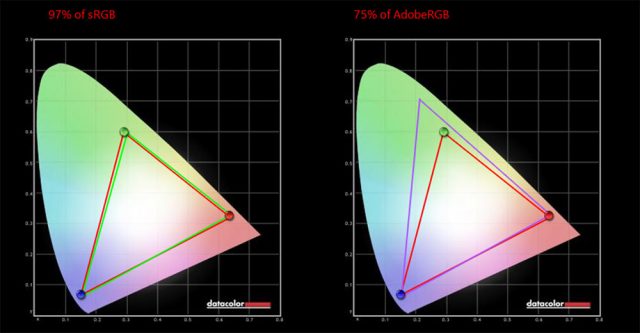









The SB has probably the best feeling keyboard on any computer or laptop I’ve used. It feels awesome when typing.
Surprisingly the top surface pro 4 performs better in tests than the top surface book. Don’t understand that be I’ve got both and it’s true.
The surface pro wins for me as it’s just sooooo light, it means it’s always with me. But both are awesome
Hey Gavin, thanks for this review. Having used the surface book for approaching a year, do you find the stylus has become a tool you use more often? Particularly in Lightroom/Photoshop. I recall a video where you discussed this with Mark Wallace (if memory serves correctly, you preferred a basic mouse at the time), but this was quite a while ago too. Wondering if it gets better as you get more ‘fluent’ with it.
Looking forward to your next 15 min challenge! (Come to Australia!)